
This Emily Blincoe image caught my attention because it is very colorful and very eye catching,


This Emily Blincoe image caught my attention because it is very colorful and very eye catching,




\
The article taught me that white balance in photography is important because it helps make the colors in a photo look as natural as they do in real life. Different types of light, like from a candle or a fluorescent bulb, can change the colors in a photo, making them look too blue or too yellow. White balance fixes this problem by adjusting the colors so they appear normal. There are two main ways to adjust white balance: before taking a photo using the camera settings or later, while editing the photo on the computer. By using the right white balance, you can make your photos look more realistic, or even change the mood of the photo by adding warmer or cooler colors for creative effects.


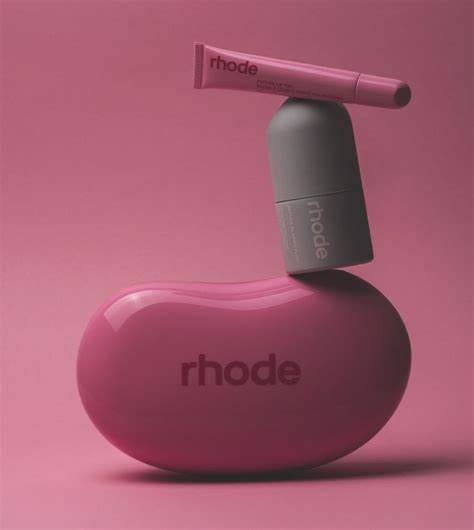



What I like from this image is the exposure because its really high but not so high and it makes the image look unrealistic. I also like how pretty the sky looks and how the clouds are edited.
HDR, or High Dynamic Range, is a photography technique that helps capture more detail in both the bright and dark areas of a photo. It works by combining multiple pictures taken at different brightness levels into one balanced image. To get the best HDR photos, you can use your camera’s HDR mode, take several photos at different exposures or edit your images using special software. It’s important to keep the photo looking natural and not overdo the effects. Using a tripod and shooting in RAW format can also help create clear and high-quality HDR images.
Sure! Here’s a quick summary with just one fact for each format:

